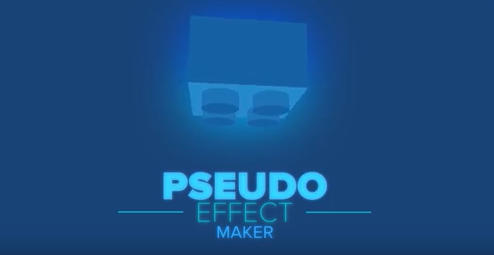
自定义特效控件组合AE脚本 Aescripts Pseudo Effect Maker V2.2.16 + 使用教程
Pseudo脚本可以将多种表达式控件效果组合制作成完全属于自己的控件,方便管理
A pseudo effect is also known as a ‘custom expression control’. After Effects has several expression controls built in, however, they are all individually separated. This means that if you need to use multiple controls for your project, each one will have to be added separately, which can quickly get messy and unorganized.A pseudo effect allows you to create a custom group of controls that can be named and organized however you want and make your expression controls easier to work with and look more like built in effects.
支持的AE版本?
AE CC 2019, CC 2018, CC 2017, CC 2015.3, CC 2015, CC 2014, Win/Mac
AE脚本怎么安装?
拷贝jsxbin文件到Support Files\Scripts\ScriptUI Panels
AE脚本不能用?
不要用中文版AE,中文版表达式会报错
偏好设置,Edit—Preferences—General面板下,勾选上Allow Scripts to Write Files and Access Network
脚本不支持你的AE版本(可能性较小)
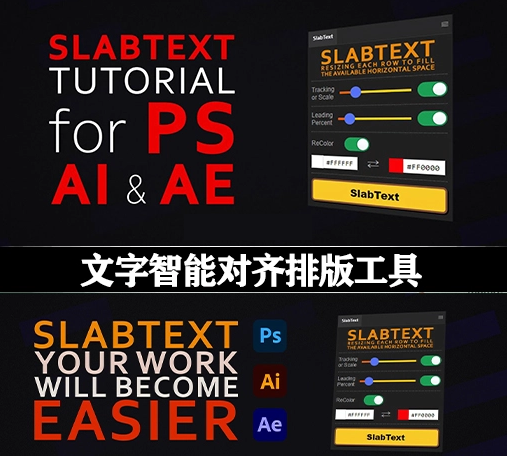


![[AE/PR/PS/AI]使用时间计算统计脚本 Motion Clock v1.1.6 + 使用教程](https://www.sucaidui.com/wp-content/uploads/2024/11/04144121562-300x203.jpg)



评论0